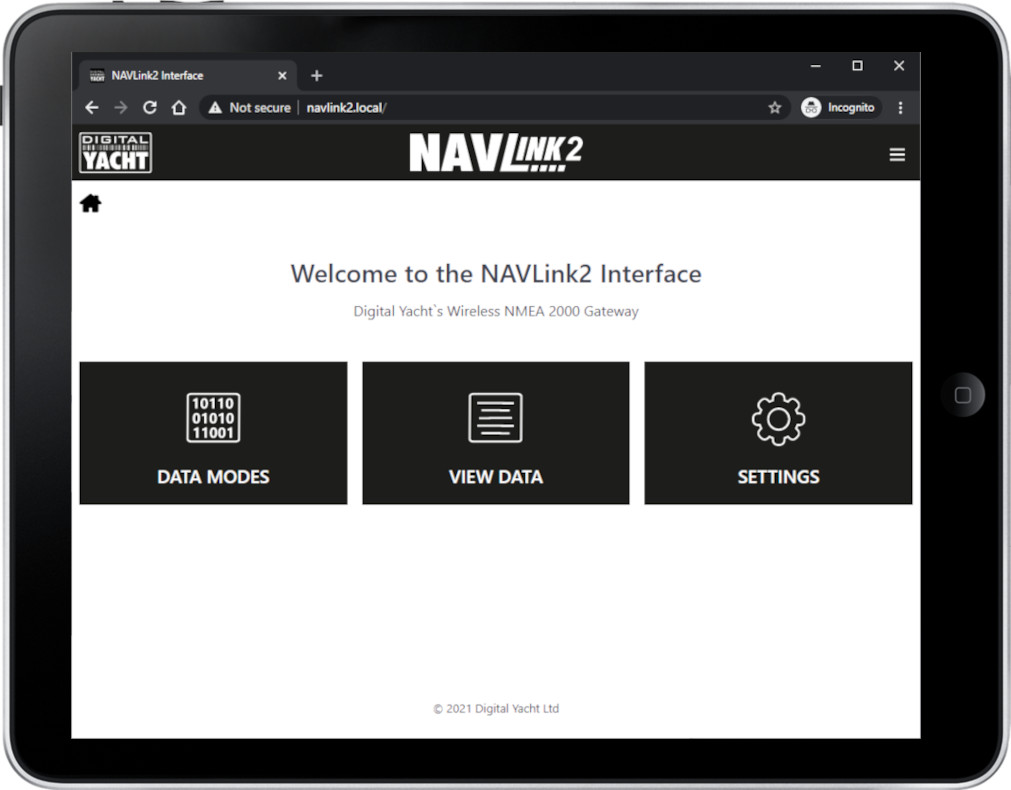NavLink 2 is an easy to fit NMEA 2000 to Wifi server designed so that NMEA 2000 navigation data can be made available for apps on smartphones, tablets, iPads and PCs. Installation takes seconds as a result of direction connection to the NMEA 2000 back bone and self-powered from the data network.
Once installed, it creates a local WiFi network for devices to connect or can be programmed to join an existing wireless network if one is already installed. This is ideal for devices like the Furuno wireless radar which require operation through their own dedicated network but require NMEA 2000 data integration for charting apps.
NavLink2 creates a secure, password protected, local Wi-Fi network which allows all NMEA 2000 data to be sent to popular iOS and Android apps such as Navionics, AquaMap, iSailor, Weather4D, SailGrib, iNavX, TimeZero and more.
NavLink2 supports both UDP (for multiple connections) and TCP/IP interfaces for maximum compatibility with apps so you can be using a PC at the chart table with an iPad on deck. It’s also bidirectional so apps can control an autopilot if they enable this function.
 Australia
Australia